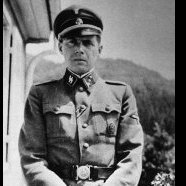You may post this guide anywhere as long as you give credits.
[ Introduction ]
I know most of you will not follow this guide, but for the few that do, you've made the right choice.
[ Email Security ]
The first thing you're going to do is go to http://mail.google.com and create a new account. When creating and setting up your gmail account, you have to have certain security factors in mind such as a good password as well as 2-step verification. For your password I suggest that you create a random string that is at least 12 characters long and write it down on a piece of paper IRL and store it somewhere safe (never store it on your computer, if the hacker wants your password, he'll have to come to your yard and kick your door down), as for 2-step verification, I highly recommend enabling it as it makes it virtually impossible (not 100% impossible, though) for the hacker to get into your email, I also highly recommend not using SMS to receive your 2-step code as hackers can ring up your mobile company to retrieve that. The next thing I want to mention is that you should never register on any site using the gmail you've just created. When creating the Gmail, you'll want to create a second gmail with the aforementioned security and set it as your recovery email when signing up.
To set up 2-step without SMS codes, go to this link: https://myaccount.google.com/signinoptions/two-step-verification
And then select one of these two options:
[ Account Security ]
People think that just because they've got a secure email, they've got a secure account, that is absolute horse brown sticky stuff. First of all, hackers can email jagex for your login name just by giving them your display name and a few other details (jagex have cut down on doing this just recently), so it is important that you never tell anyone your networth or wear any expensive items such as dragon claws or elysian spirit shields as this makes you an easy target because there are always people scouting for users with high wealth items just like the aforementioned items. If you are ever caught wearing expensive items then I suggest double name changing to avoid the aforementioned method of getting your login name.
Now that has been said, it is now important to register your account to your new gmail account, which is easily enough done, however, when registering the email to your account, you don't want to put the exact email, but something like this:
[email protected], gmail has a special feature that allows you to add a string after your real email (the +runescape43942000 in this case, YOU MUST PUT THE +) and still receive the email in the real emails inbox, so for example, I would register the email
[email protected] and after that I could register on a site with the following email (not that you should):
[email protected] and I would still receive it to my main email (
[email protected]). The reason why we should do this is so that when someone sends a forgot login request (https://secure.runescape.com/m=email-register/forgotLogin shows a list of all accounts on your email), your account will not show up if you set a random string behind your real email on your RuneScape account as previously mentioned.
Now that you've got your email sorted, it is time to secure your RuneScape account's password as well as enabling auth (if you haven't already), like I mentioned in the email security section, you should create a random string that is at least 12 characters long and write it down on a piece of paper IRL and store it somewhere safe.
[ End of Guide ]
These are just the basics of security and you should always remember that security is just an illusion and hackers will most likely always find a way around obstacles they come across, but following this guide will drastically lower the chances of that happening. I may update this guide and add more information on security, but for now, that's it.
 Don Razzuh reacted to debb in Big if true.
Don Razzuh reacted to debb in Big if true. Don Razzuh got a reaction from
Don Razzuh got a reaction from Kat💖 in Big if true.
Kat💖 in Big if true.
 Don Razzuh got a reaction from
Don Razzuh got a reaction from Kat💖 in Big if true.
Kat💖 in Big if true.
 Don Razzuh got a reaction from
Don Razzuh got a reaction from Kat💖 in Big if true.
Kat💖 in Big if true.
 Don Razzuh got a reaction from
Don Razzuh got a reaction from Kat💖 in Big if true.
Kat💖 in Big if true.

 Don Razzuh got a reaction from Nike in RuneScape Account Security
Don Razzuh got a reaction from Nike in RuneScape Account Security